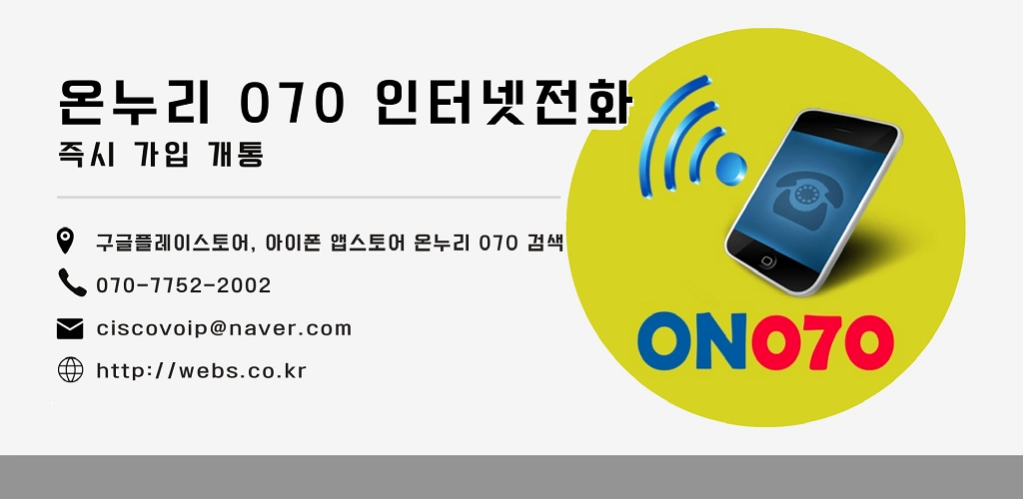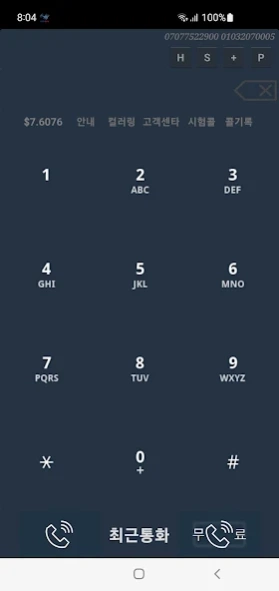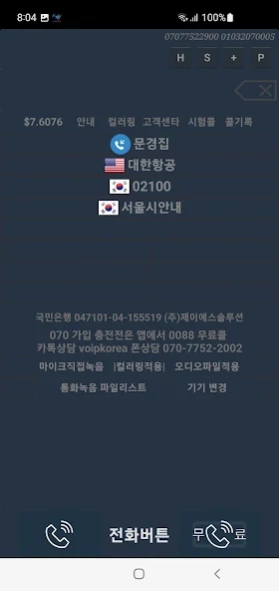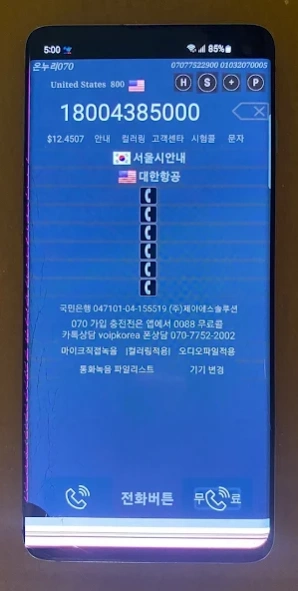온누리070 스마트폰 인터넷전화 국내 해외 개통 3.8.10.2
Free Version
Publisher Description
온누리070 스마트폰 인터넷전화 국내 해외 개통 - ⊙ Accurate reception and sending ⊙ Roaming solution 070 Internet phone call established on smartphone ⊙ Free reply message and coloring ⊙ Short text message ⊙ Personal number for business use Two-number second phone
●Receiving 070 Internet phone call activation on used or used phones
070 Personal number business small business shopping mall
●Used phone 070 can be opened domestically and overseas.
●Quality suitable for business calls (sound quality is the most important)
●Accurate reception and transmission like a mobile phone (important for business purposes)
●Development of mobile phone technology, development of mobile phone Internet high-speed network
You can make calls perfectly both domestically and internationally.
●Free coloring: Before and after work, lunch time, holidays, public holidays, regular holidays, etc.
When a call comes in, automatic voice response is provided according to the preset time, date, and day of the week.
●The voice can be changed to your own voice or company guidance voice that is comfortable to listen to.
●United States, China, Japan, Canada, Asia, Europe, Africa, South America, North America, etc.
(Subscription and call quality are guaranteed in all regions.)
●Home, office, factory, academy, school, church, group, travel agency, office, etc., regardless of domestic or overseas
Use anywhere when connected to the Internet via mobile phone data or WiFi.
●24-hour real-time subscription consultation, trouble reporting: KakaoTalk: voipkorea
●Call 0088 from the app to connect directly to a customer center agent
●Open 070 number on your smartphone and receive it for free through the app
I am not purchasing the 070 phone because I am using my existing phone.
Receive free calls to 070 at home or away
Sending and receiving local rates are free.
●070 will be granted after verifying the name of the title holder.
●070 Fee: Same as domestic and overseas
Receiving: Free
Outgoing: 50%-75% discount compared to standard mobile phone rates
Korea: Wired 22.5 won/minute Wireless 50 won/minute
Receiving: Ends after 30 days when the amount is 0 won after charging.
Send: Ends as soon as the amount reaches 0 won after charging.
Calls: Use WIFI, 4G, 5G, LTE data on smartphone
--Roaming solution summary--
⊙How to resolve roaming charges in general overseas
-SK KT LG phone used to receive SMS text messages and confirm phone calls
-Actual calls are made via smartphone Onnuri 070 (domestic rates)
⊙Telecommunication company mobile phones block data roaming before departure
-If you receive a roaming call from overseas, only check the recipient number without making the actual call.
-Receiving SMS text messages from overseas is free
-If you receive a call from overseas, you will be charged a lot (make the call short)
-Just check the number and make the actual call to 070. (Local WIFI)
--roaming--
⊙ Install 070 on dual SIM phone and purchase local SIM card.
-Korea 010 used as is. For text incoming calls, only check the receiving number.
-Actual calls are made to 070 (local SIM card).
-Always able to receive and send emergency calls in Korea
⊙Use only voice call roaming, block data roaming, and then leave the country
-Korea 010 text and phone calls can be received, only use to confirm the receiving number
-Actual call: 070 call: Use pocket WiFi or local WIFI
-Emergency calls can always be received in Korea
⊙Used phone possession 070 activation: Installed on local SIM card
Actual call is 070 call: Use pocket WiFi or local WIFI
⊙ Gomshin call: If you are given the 070 number and inform the soldiers, you can make a cheaper call.
⊙ Establishment of domestic company, group, corporation, personal home mobile landline number 070 phone call
- Overseas local resident, boss, expatriate, international student, travel office worker, expatriate
-070 Paid subscription inquiry
-Call quality that you can hear through voice guidance just by installing the app
-If you are dissatisfied with a third-party service, you are welcome to contact us.
-Inquiries: 070-7752-2000, 010-9513-0019 Kakao Talk: voipkorea
⊙ Be sure to try Smartphone 070
⊙Mobile phone pros and cons
Because I always carry my cell phone with me
You can place and receive domestically regardless of location.
When you go abroad, roaming charges apply.
⊙Advantages of Mobile Phone 070
Mobile phone 070 also has the same portable effect as a mobile phone.
Mobile phone 070 has no distinction between domestic and overseas.
Can be used regardless of indoor or outdoor location
All domestic usage rates apply.
⊙Mobile phone 070 stability
There is no problem with outgoing calls on mobile phone 070.
These days, I am able to answer phone calls well.
⊙Overseas company, expatriate, student, traveler, overseas resident: Internet phone
Receive free calls to 070 on your mobile phone at home or away
reference :
- When using wireless data from a mobile carrier, data packet data usage charges may apply.
. Check the data limit of your plan
- mvoip voice calls use very little data.
- No charge for wifi
About 온누리070 스마트폰 인터넷전화 국내 해외 개통
온누리070 스마트폰 인터넷전화 국내 해외 개통 is a free app for Android published in the Telephony list of apps, part of Communications.
The company that develops 온누리070 스마트폰 인터넷전화 국내 해외 개통 is Js solution Co. Ltd.. The latest version released by its developer is 3.8.10.2.
To install 온누리070 스마트폰 인터넷전화 국내 해외 개통 on your Android device, just click the green Continue To App button above to start the installation process. The app is listed on our website since 2023-12-26 and was downloaded 1 times. We have already checked if the download link is safe, however for your own protection we recommend that you scan the downloaded app with your antivirus. Your antivirus may detect the 온누리070 스마트폰 인터넷전화 국내 해외 개통 as malware as malware if the download link to org.sipdroidonnuri.sipua is broken.
How to install 온누리070 스마트폰 인터넷전화 국내 해외 개통 on your Android device:
- Click on the Continue To App button on our website. This will redirect you to Google Play.
- Once the 온누리070 스마트폰 인터넷전화 국내 해외 개통 is shown in the Google Play listing of your Android device, you can start its download and installation. Tap on the Install button located below the search bar and to the right of the app icon.
- A pop-up window with the permissions required by 온누리070 스마트폰 인터넷전화 국내 해외 개통 will be shown. Click on Accept to continue the process.
- 온누리070 스마트폰 인터넷전화 국내 해외 개통 will be downloaded onto your device, displaying a progress. Once the download completes, the installation will start and you'll get a notification after the installation is finished.